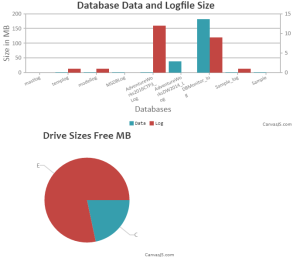Use this script to create alerts in SQL Server for severity 17-25 errors.
Before running the script replace the <OperatorName> parameter with the actual operator that you would like to alert.
/*
PARAMETERS:
<OperatorName,sysname,Alerts> - Name of the Operator/Alias to alert.
@notification_method 1 - Bitmap of notification types/options: 1 = email,
2 = pager, 4 = netsend
*/
EXEC msdb.dbo.sp_add_alert
@name=N'Severity 017' ,
@message_id=0 ,
@severity=17 ,
@enabled=1 ,
@delay_between_responses=60 ,
@include_event_description_in=1 ;
GO
EXEC msdb.dbo.sp_add_notification
@alert_name=N'Severity 017' ,
@operator_name=N'<OperatorName,sysname,Alerts>' ,
@notification_method = 1; -- 1 for email
GO
EXEC msdb.dbo.sp_add_alert
@name=N'Severity 018' ,
@message_id=0 ,
@severity=18 ,
@enabled=1 ,
@delay_between_responses=60 ,
@include_event_description_in=1 ;
GO
EXEC msdb.dbo.sp_add_notification
@alert_name=N'Severity 018' ,
@operator_name=N'<OperatorName,sysname,Alerts>' ,
@notification_method = 1;
GO
EXEC msdb.dbo.sp_add_alert
@name=N'Severity 019' ,
@message_id=0 ,
@severity=19 ,
@enabled=1 ,
@delay_between_responses=60 ,
@include_event_description_in=1 ;
GO
EXEC msdb.dbo.sp_add_notification
@alert_name=N'Severity 019' ,
@operator_name=N'<OperatorName,sysname,Alerts>' ,
@notification_method = 1;
GO
EXEC msdb.dbo.sp_add_alert
@name=N'Severity 020' ,
@message_id=0 ,
@severity=20 ,
@enabled=1 ,
@delay_between_responses=60 ,
@include_event_description_in=1 ;
GO
EXEC msdb.dbo.sp_add_notification
@alert_name=N'Severity 020' ,
@operator_name=N'<OperatorName,sysname,Alerts>' ,
@notification_method = 1;
GO
EXEC msdb.dbo.sp_add_alert
@name=N'Severity 021' ,
@message_id=0 ,
@severity=21 ,
@enabled=1 ,
@delay_between_responses=60 ,
@include_event_description_in=1 ;
GO
EXEC msdb.dbo.sp_add_notification
@alert_name=N'Severity 021' ,
@operator_name=N'<OperatorName,sysname,Alerts>' ,
@notification_method = 1;
GO
EXEC msdb.dbo.sp_add_alert
@name=N'Severity 022' ,
@message_id=0 ,
@severity=22 ,
@enabled=1 ,
@delay_between_responses=60 ,
@include_event_description_in=1 ;
GO
EXEC msdb.dbo.sp_add_notification
@alert_name=N'Severity 022' ,
@operator_name=N'<OperatorName,sysname,Alerts>' ,
@notification_method = 1; -- 1 for email
GO
EXEC msdb.dbo.sp_add_alert
@name=N'Severity 023' ,
@message_id=0 ,
@severity=23 ,
@enabled=1 ,
@delay_between_responses=60 ,
@include_event_description_in=1 ;
GO
EXEC msdb.dbo.sp_add_notification
@alert_name=N'Severity 023' ,
@operator_name=N'<OperatorName,sysname,Alerts>' ,
@notification_method = 1;
GO
EXEC msdb.dbo.sp_add_alert @name =N'Severity 024',
@message_id=0 ,
@severity=24 ,
@enabled=1 ,
@delay_between_responses=60 ,
@include_event_description_in=1 ;
GO
EXEC msdb.dbo.sp_add_notification
@alert_name=N'Severity 024' ,
@operator_name=N'<OperatorName,sysname,Alerts>' ,
@notification_method = 1;
GO
EXEC msdb.dbo.sp_add_alert @name =N'Severity 025',
@message_id=0 ,
@severity=25 ,
@enabled=1 ,
@delay_between_responses=60 ,
@include_event_description_in=1 ;
GO
EXEC msdb.dbo.sp_add_notification
@alert_name=N'Severity 025' ,
@operator_name=N'<OperatorName,sysname,Alerts>' ,
@notification_method = 1;
GO